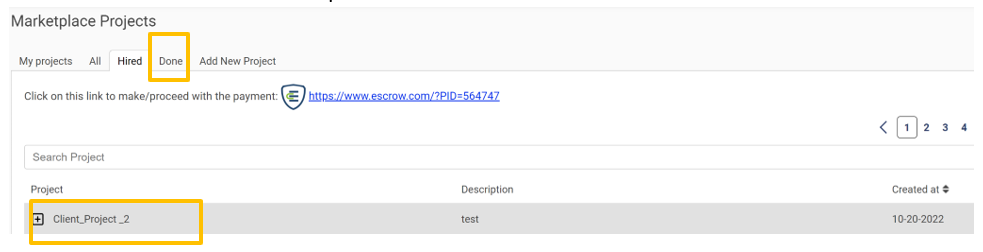1. Navigate to marketplace projects from the navigation pane.
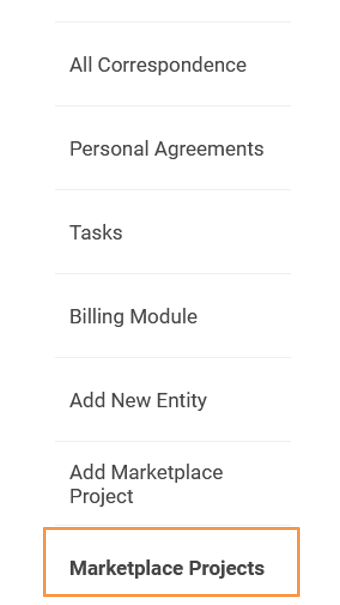
2. Navigate to the Hired Projects Tab

3. Proceed to expand the applicable project details by clicking on
4. Proceed to “Open Project Page”
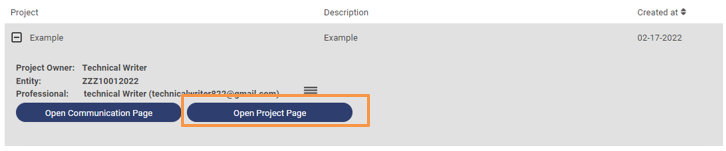
5. Proceed to Change the Status of the Project and Save Changes according to user needs.
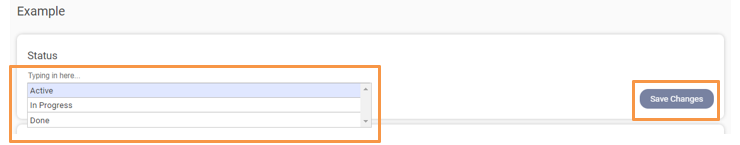
6. On project completion, users may change the Status of the Project to “Done” and proceed to “Save Changes”
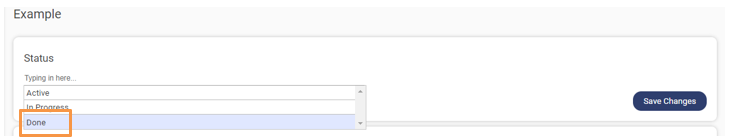
7. All the projects that have been completed can be viewed under Done Projects Tab