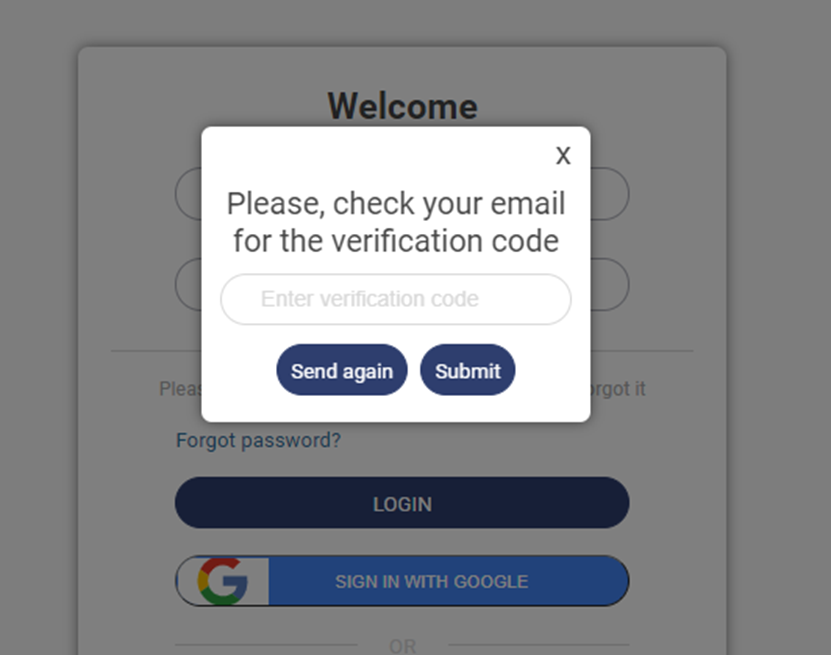You can use your existing Google account to create an account with us.
- Click on “SIGN IN”
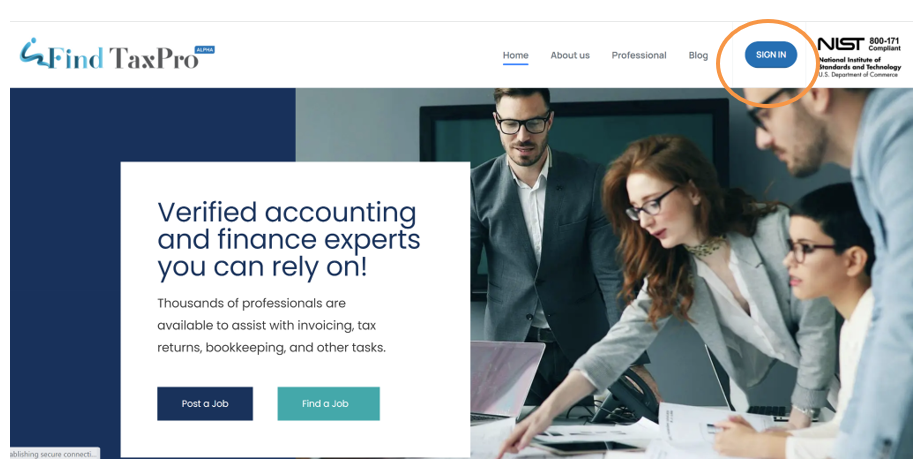
2. Click on “Sign in with Google”
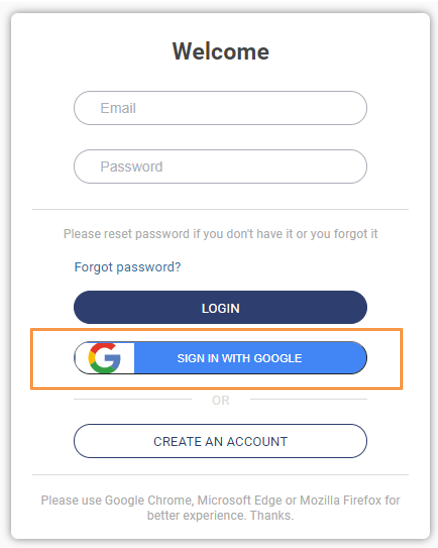
3. Proceed to Enter your Google Username and Navigate to the “Next” Button

4. Enter your Password and proceed to “Next”

5. When you try to log in existing google account a secondary verification code will be sent to your google email address.
Proceed to enter the secondary verification code received in your registered email within a time frame of 30 seconds and submit the same.

6. After you have read, understood and accepted our Terms and Conditions and Privacy policy, check mark and proceed to submit the details you have provided above.
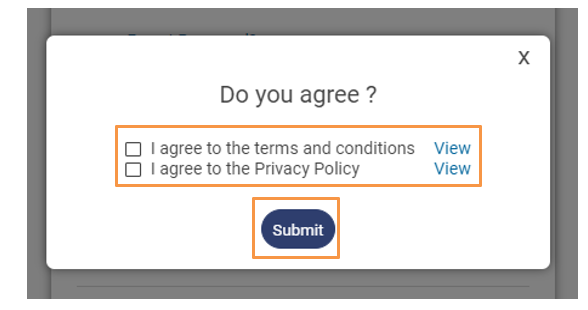
7. An account will be automatically created with us based on your google account data and you will be redirected to the Entity Dashboard

8 . Proceed to “Add New Entity” based on steps mentioned in 2. How to add Entity Details
Please note every time you log in with your details a secondary verification code will be sent to your google email address.
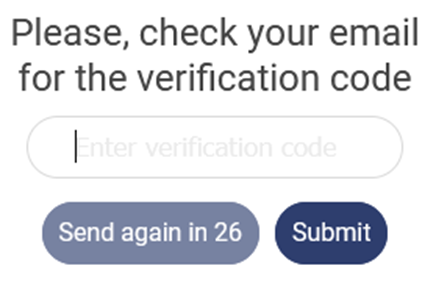
Proceed to enter the secondary verification code received in your registered email within a time frame of 30 seconds and submit the same.
You will be successfully logged in to our website.
Every verification code will be valid for 30 seconds and it automatically expires after the said time frame.
End users can request a new verification code using the “Send Again” button.