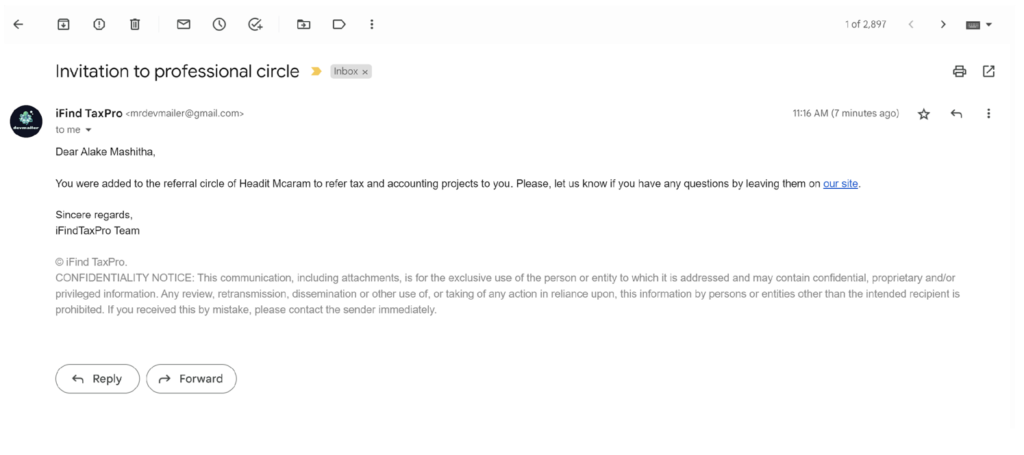- Login as a Professional using a username and password.
2. Logged in as a Professional user and we can see the option of “Professional Circle “ from the left sidebar menu options.
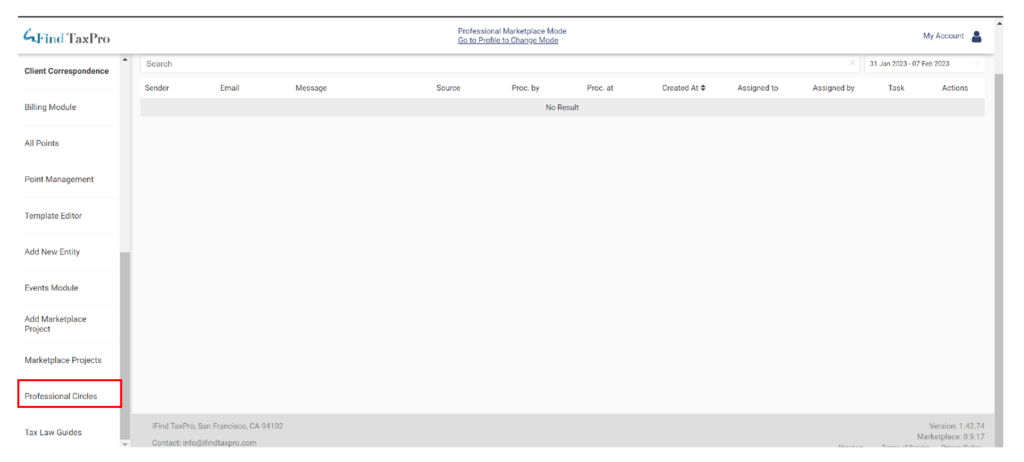
3. Professional Circles 🡪 Create New Professional Circles

4. Enter the Circle name and click on Create.
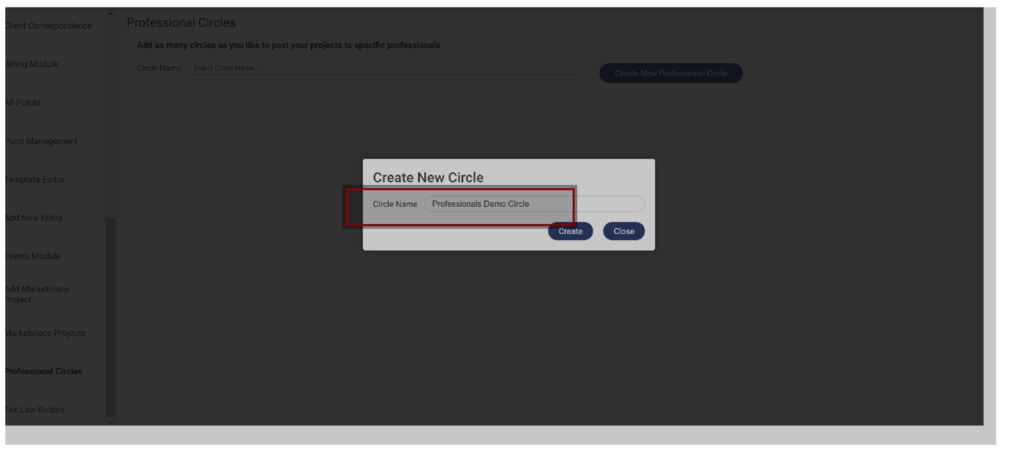
5. Professional Circle is created and we can see the details from the Details Tab . and for each circle, there will be a unique code generated by the system. We can see that the circle code is “ head-0207-278”
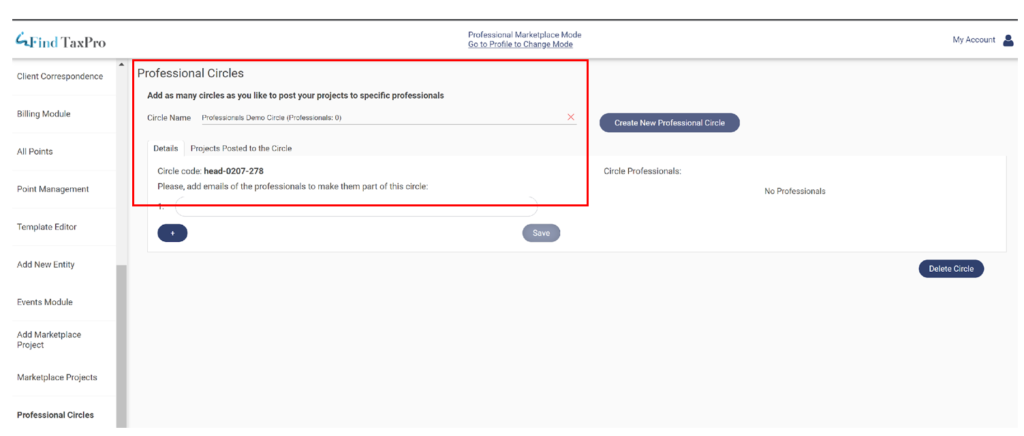
6. A professional user created a circle. Let’s add users or Professionals to the Created Circle, and click on “save”.

7. We can see the user is added to the Circle :

8. Let’s add a few more users to the Professional Circle: Users are added. across each user, there is a status displayed and status details are listed below on what it indicates.

9. If we would want to remove the users from Professional Circle 🡪Click on the Cross symbol on the user email and confirm the action by submitting the code.
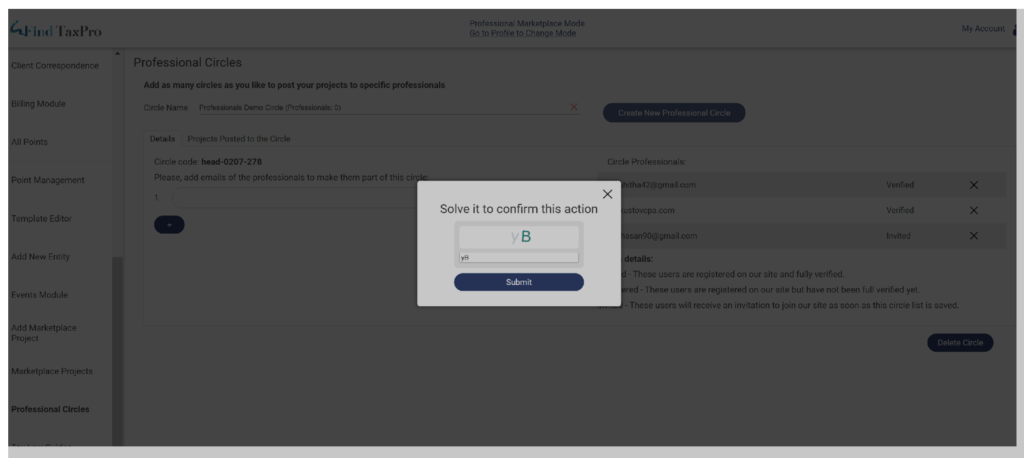
10. Users get removed from Professional Circle:
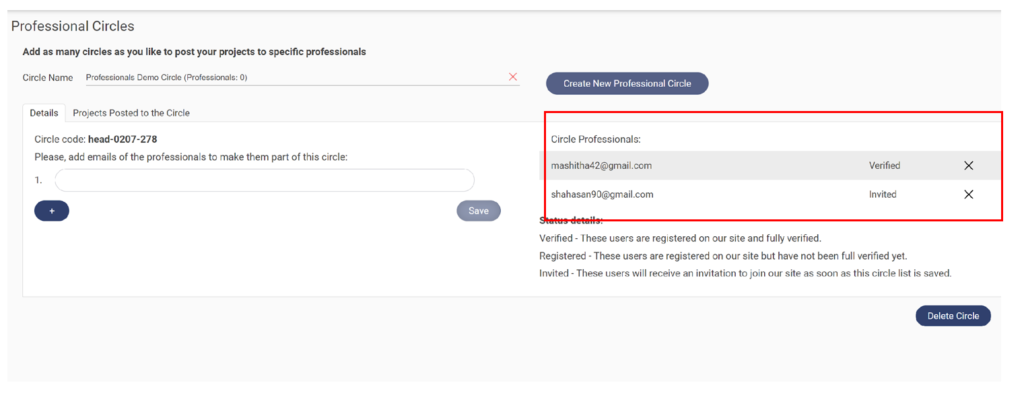
11. When a user is added to the circle, those added users will get an email notification.
For invited users, they receive an email with a Link registering to our application