- Proceed to the Login page
- Click on “Forgot Password” to reset your password.
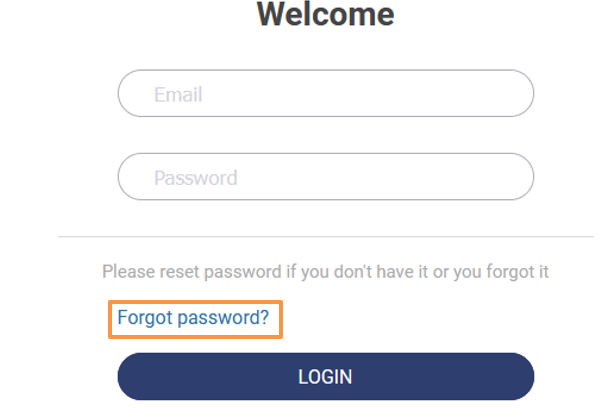
3. Enter your registered email id and proceed to “Send Link”
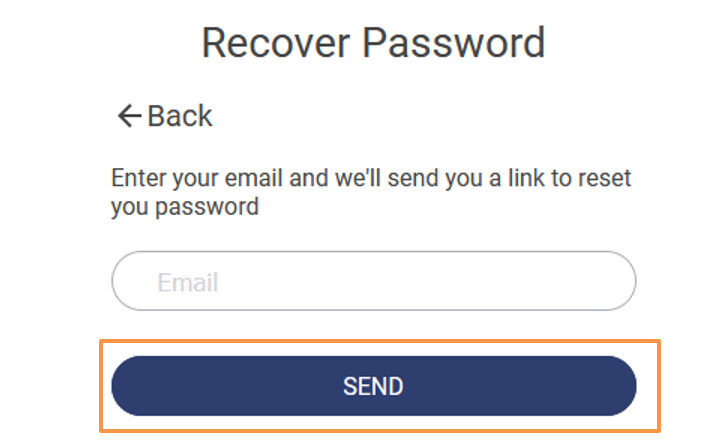
4. An automated password reset email will be sent to your registered email id.
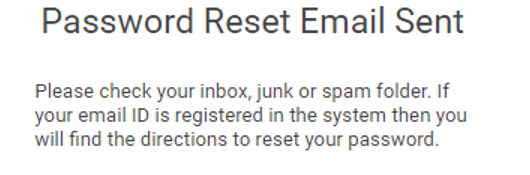
5. Click on the link provided in the email to reset your password
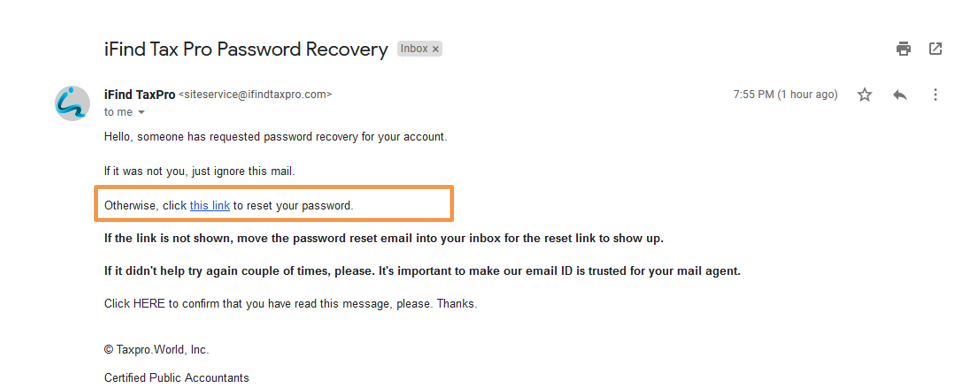
6. You will be redirected to our website to change the password for your account.
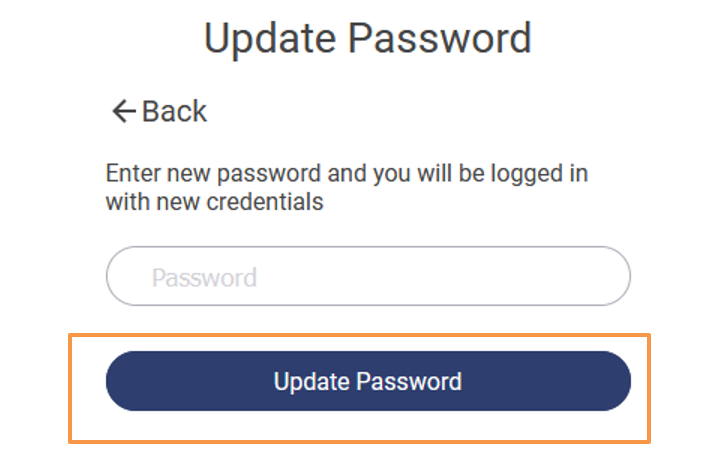
Proceed to enter your desired password and proceed to update the password
(Note: Password should contain a minimum of 8 characters including upper- and lower-case letters, numbers and special characters)
Note: We cannot use the last 10 passwords.
7. After a successful password change, an automated intimation will be sent to your registered email id