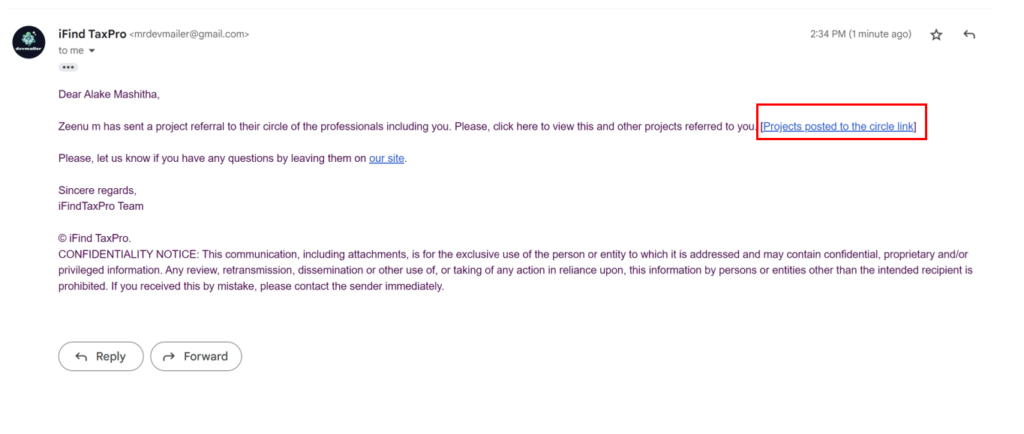1. Under Professional circles create < New ProfesssionalCircle < Enter the Circle Name and Click on Create.
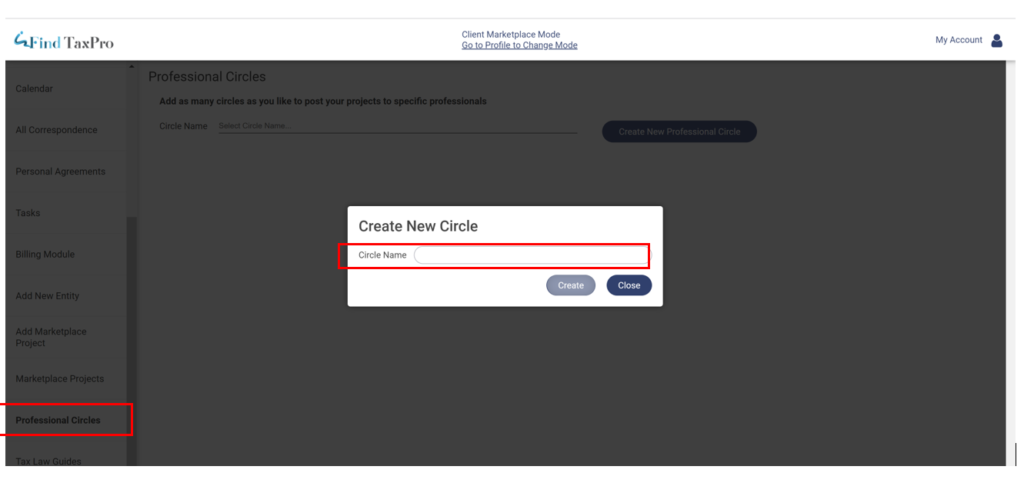
2. Add users to the circle and Save
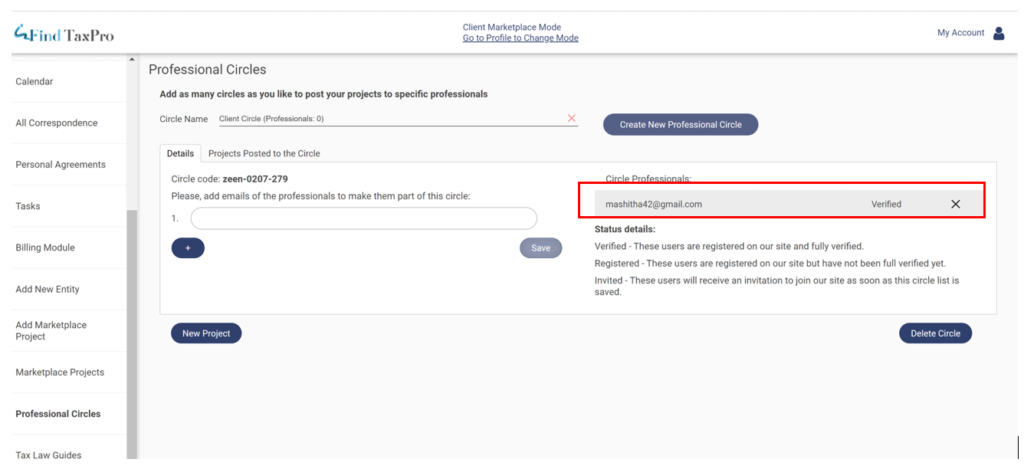
3. Once users are added to the circle click on the “New Project” button to create a project under the Circle. Only client users will have the option of creating a New Project under Professional Circles.

4. New Project page opens up by having the Circle Code automatically get copied.

5. Click on “Add New project”. These projects will get posted to the circle automatically.

6. Go to Professional Circle àProjects posted to the Circle Tab to view this Project.
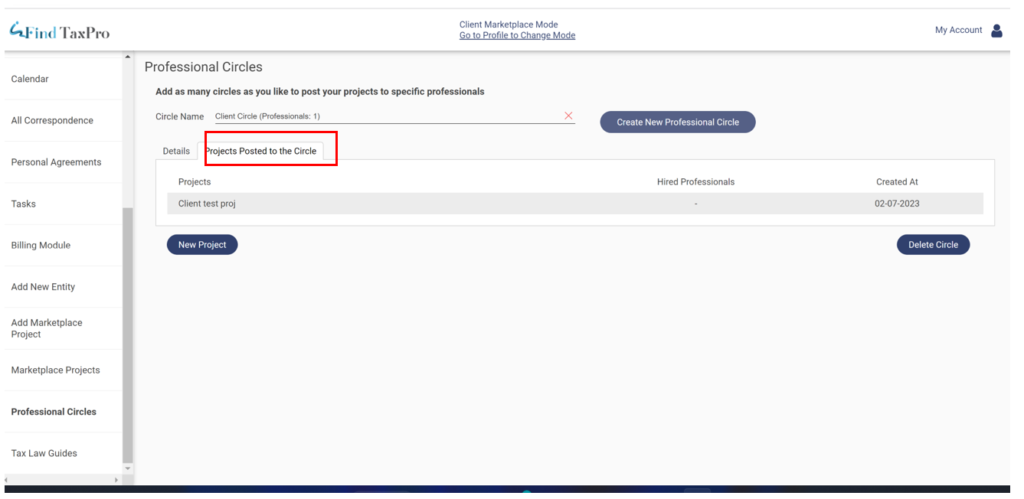
7. Circle members will get email notifications for posting the Projects to the Circle.