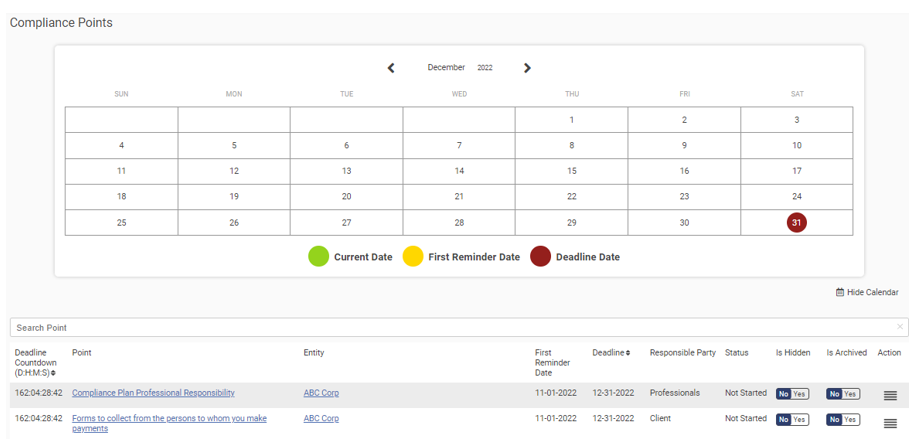You will also have a monthly calendar that allows you to view your current month’s filings that are due as well as view the next 12 months in advance to see the filing requirements as well as their due dates.
To access the Calendar
1. Select the applicable entity from the list of Entities
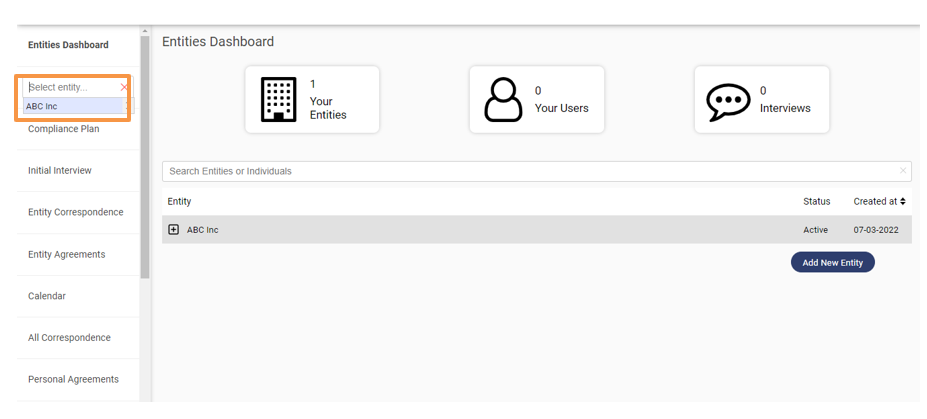
2. Navigate to Calendar
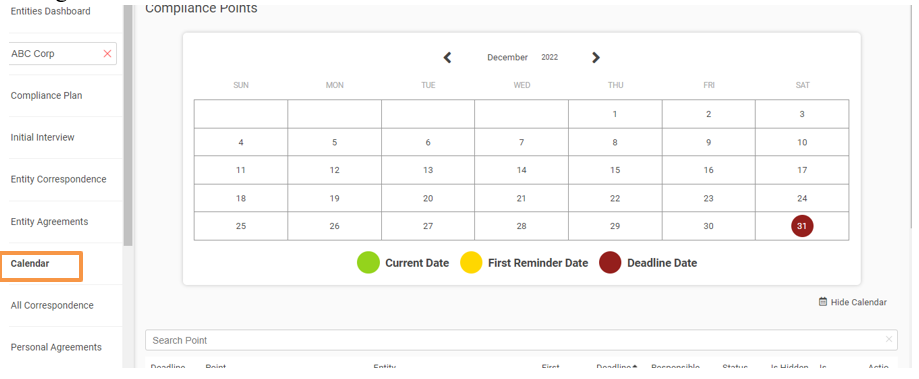
3. You can navigate between months using the arrow keys
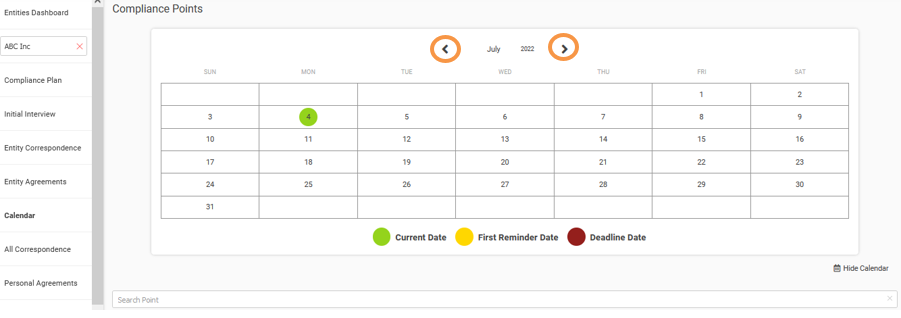
4. To Hide the calendar, click on “Hide Calendar”
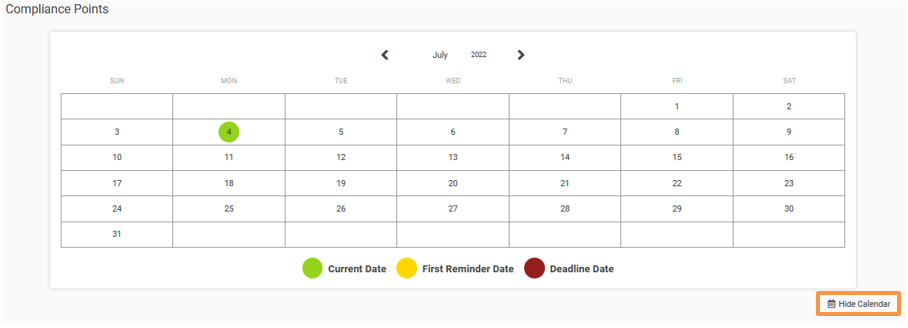
5. Based on the due dates for each compliance, the Calendar tool lets you view the applicable deadlines with a color-coded system.
Green represents: Current Date
Yellow represents: First Reminder Date
Red represents: Final Deadline Date