Clients have the Option to Select their Preferences to Work with Professional Users (Licensed professionals) and as well as Professional Support Users (Non-Licensed Professionals) as “Interested to Work With “, So that these projects will be visible/displayed based on client preferences.
- Log in as a Client and Click on “Add Marketplace Project”. We could see below options Under Interested to work with:
- Licensed Professionals: Professionals Selected the Type of License as “Attorney/CPA/EA” and they are approved as Professionals in our system.
- Non-Licensed Professionals: Professional Support Users who have selected the Type of License as “Other” and they are approved as “Professional Support” in our system.
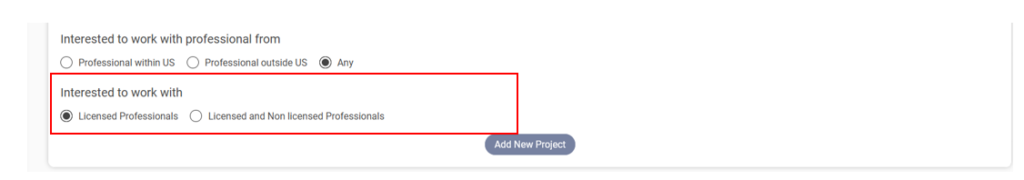
2. When “Client” selects “Licensed Professional” as “Interested to work with” à These projects can be taken/viewed only by “Professional Users” (whom we approved as Professionals).
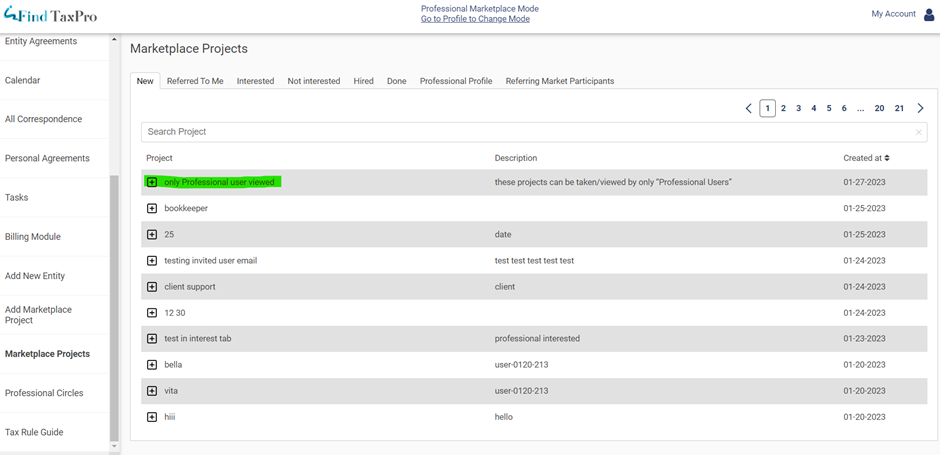
This project is not visible to “Professional Support Users”. (Here Project name “Only Professional user viewed” is not displayed in Professional support Users Login)
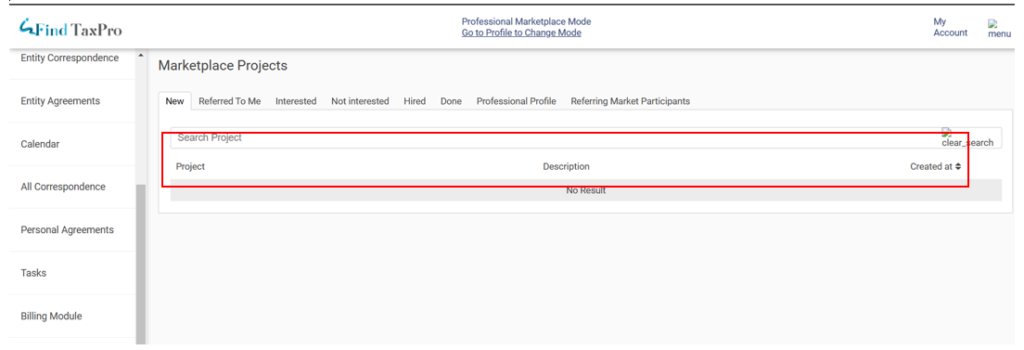
3. When “Client” select “Licensed and Non-Licensed Professionals” as “Interested to work with” à these projects can be taken/viewed by both type of professionals. (“Professional Users” or “Professional Support Users”)
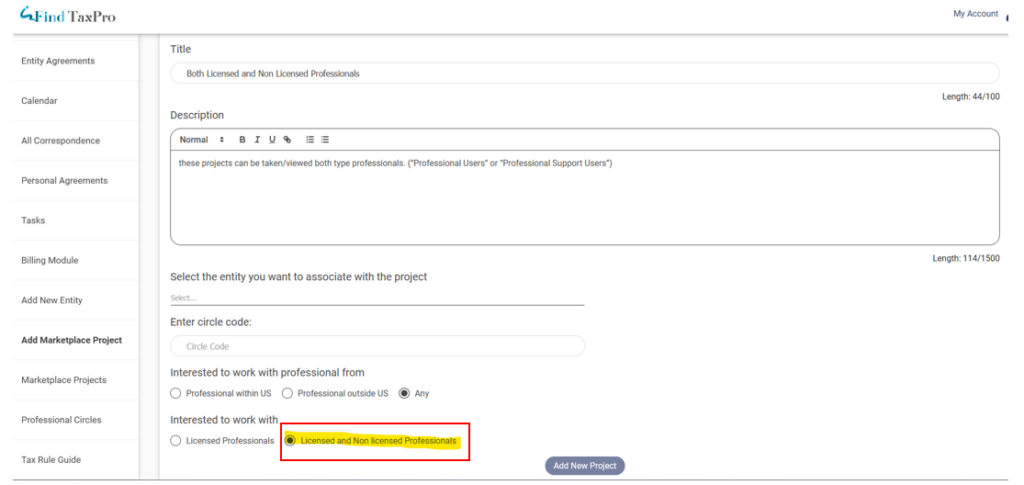
Here is the Marketplace Project window display for the “Professional User”
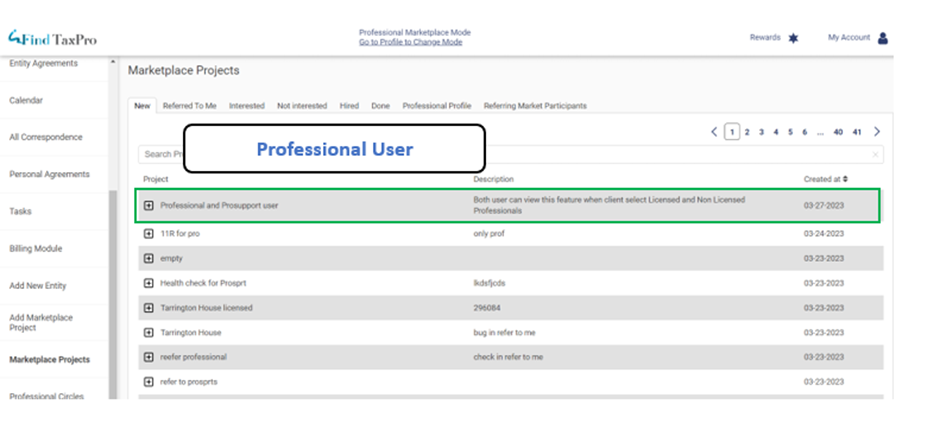
Here is the Marketplace Project window display for the “Professional Support User”
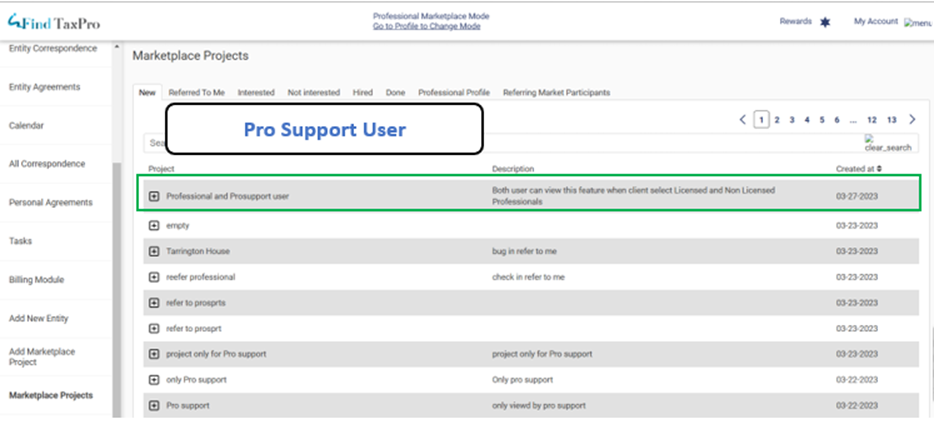
- Since the Client preference to work with both Licensed (Professional user) and Non-Licensed (Professional Support) users, client-created projects will be displayed to both types of Professionals.
- From There, Professionals/Professional Support users can show an Interest in the Project and Clients can Hire them later on.