IfindTaxPro offers an Invoice Module embedded within the website which can be used to view invoices generated by Professionals for the services rendered. IfindTaxPro does not handle payments or payment gateway services. The Invoices module can be used to keep track of the working hours and payment status.
- Navigate to the Current Projects Tab
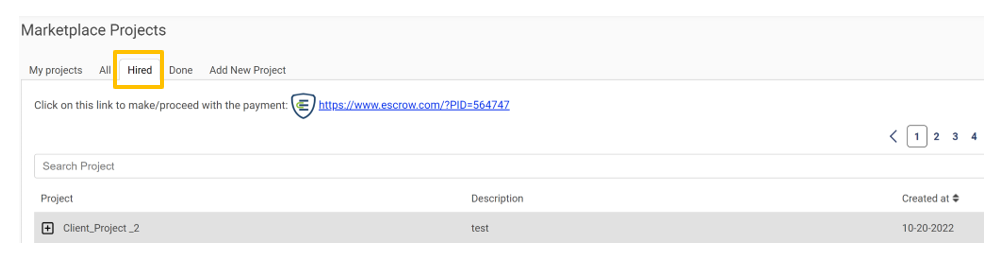
2. Proceed to expand the applicable project details by clicking on +
3. Navigate to “Open Communications Page”
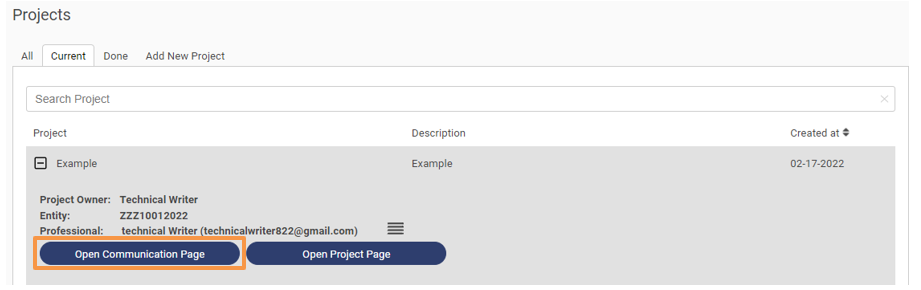
4. Navigate to Invoices Tab
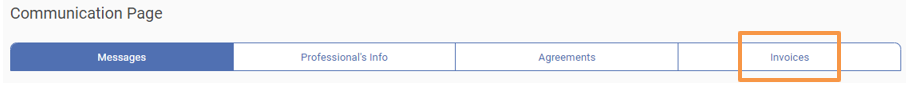
5. Select the source (Applicable Entity) to which the applicable Invoice pertains to.

6. All the invoices generated concerning the Entity will be listed in the Invoice Tab
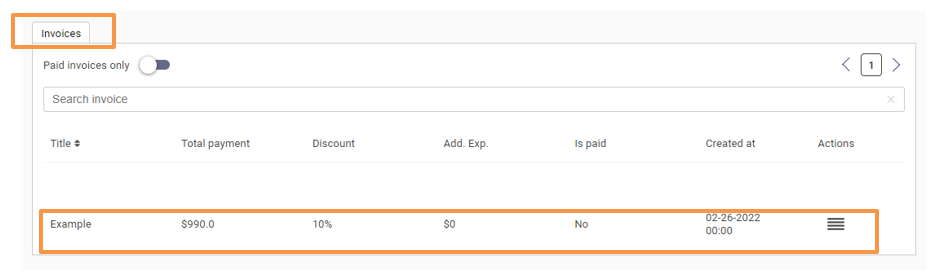
How to download an Invoice?
- Users can view the Invoice details, by navigating to the Actions Button

2. Proceed to “Show Details”

Result:

4. Users can view the expanded concise content of the invoice by using the drop-down expansion button

5. Users can download the Invoice in Portable Document Format(.pdf) using the Download Invoice PDF button
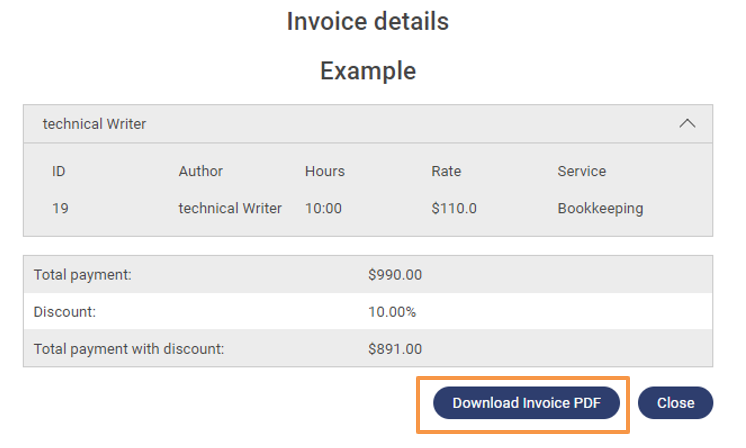
6. User may choose to intimate the Professional regarding the payment of the Invoice Amount due and the said Invoice will be marked Paid by the said Professional after verification.
