Users can view all the information about the prospective professional under Professional Information Tab
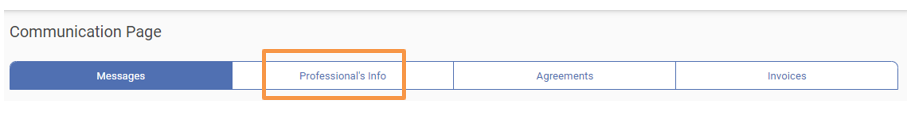
How to view Agreements?
- Navigate to the “Agreements Tab”
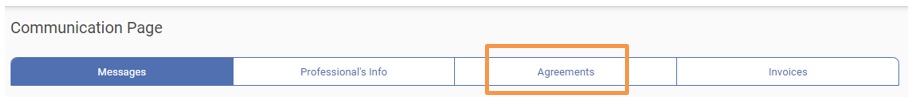
2. Users can view the agreements by clicking on the “View” Icon
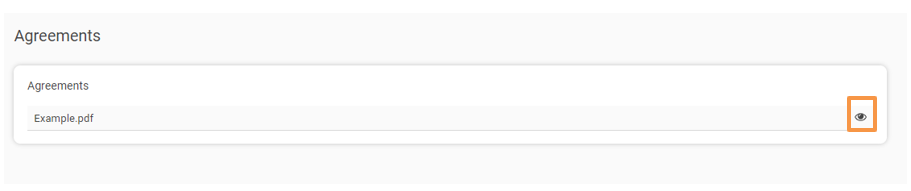
How to view Project Status?
After a professional is hired by the user the project status can be viewed under Current Projects

How to manage correspondence of Ongoing Projects
1. Navigate to the Current Projects tab
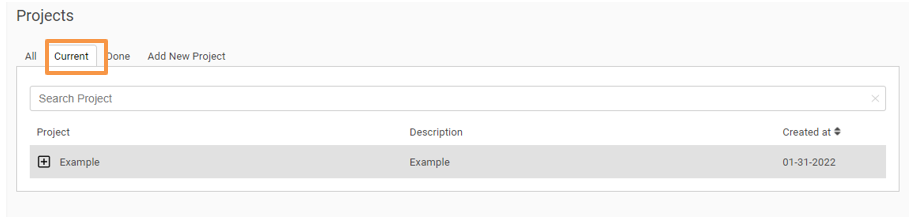
2. Proceed to expand the applicable project details by clicking on +
3. Navigate to Project messages

4. Users may prefer to start a new email string or continue an 3xisting string according to their needs