- Click on “SIGN IN”
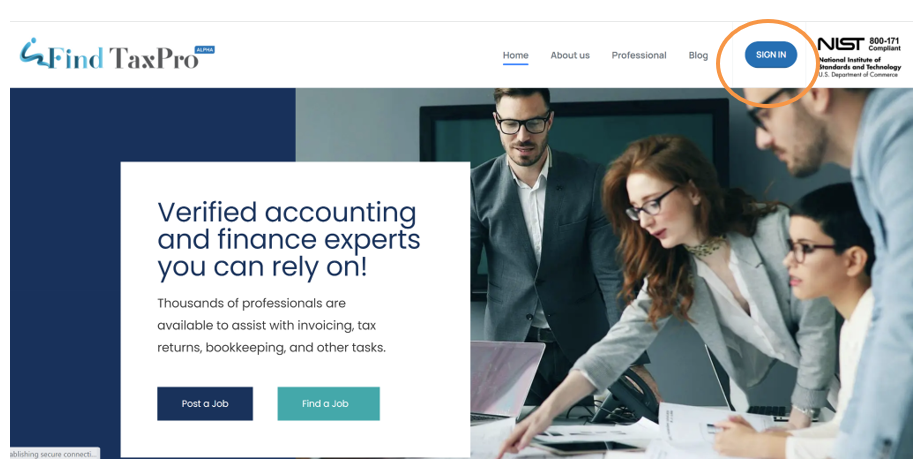
2. Navigate to “Create an Account”
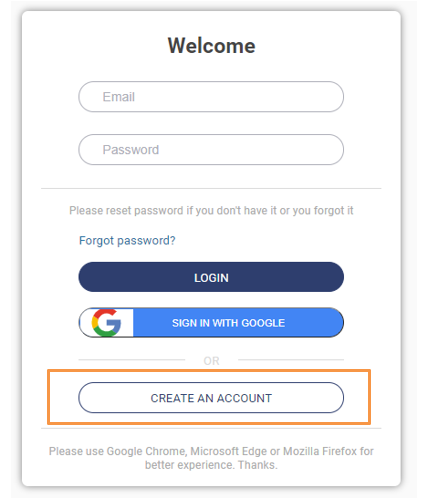
3. Enter the requisite details (Name, Email Address and the required Password*)
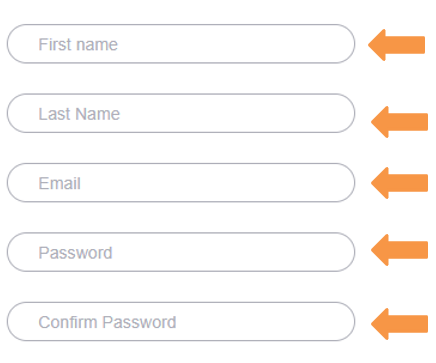
(Please note: Password should contain a minimum of 8 characters including upper- and lower-case letters, numbers and special characters)
4. After you have read, understood and accepted our Terms and Conditions and Privacy policy, and verified the security CAPTCHA you can proceed to “Create Account”.
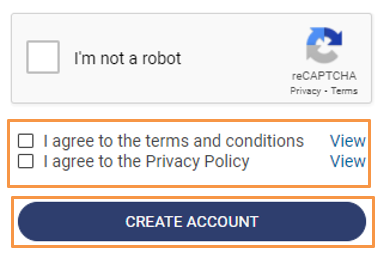
2. How to add Entity Details
You will be automatically redirected to our landing page to add your entity details. Users may choose to add entity details and or may choose to add entity details later from the entity dashboard
- Enter your Entity Name and a concise description of essential elements describing your entity.
(Here an entity is an individual or a business concern that requires accounting and allied services)
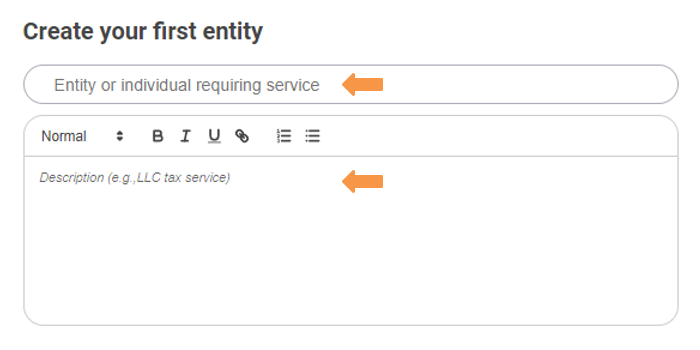
2. Checkmark the category of the services that you are looking for.
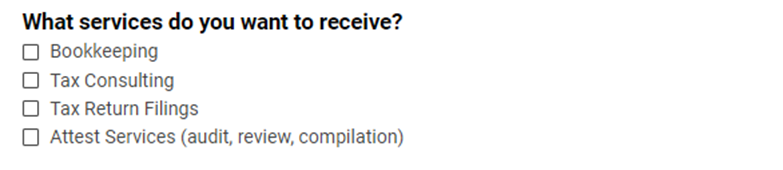
3. Enter a brief description of the services to provide us with a clear understanding of your business needs and proceed to “Create Entity”

You will be redirected to our Entity Dashboard for further processes.
4. Users may choose to add entity details subsequently, and proceed to “I’ll create the entity later”
