- Go to https://ifindtaxpro.com/ and click on Post a Job for client to post any entity and Projects:
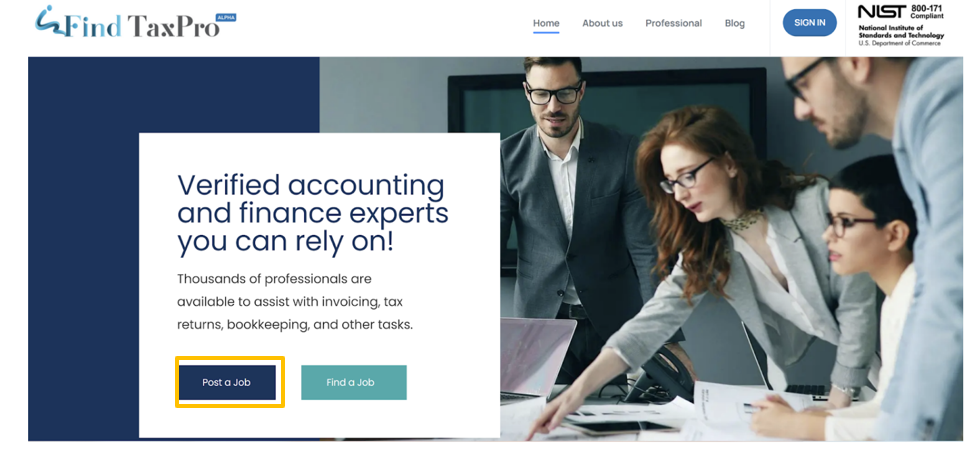
2. User gets navigated to Client Sign-up page and fill in the details:
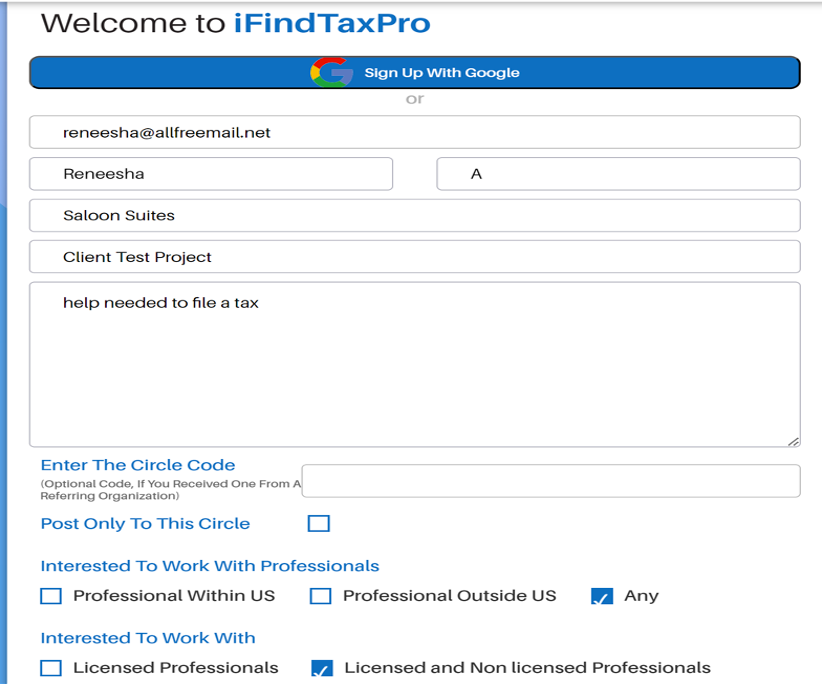
3. Click on Agree Terms of service and Privacy Policy. Click on submit

4. As soon as you submit the details, we will create an account for you. Our automated system will send you an account confirmation email and a password reset email
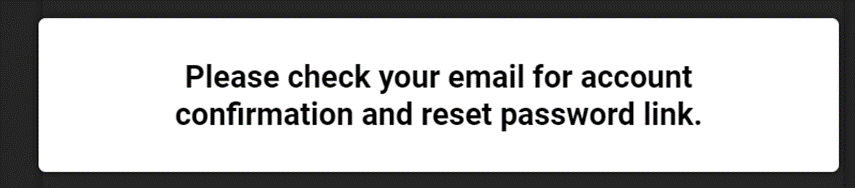
5. Clients will receive an email for successful registration and as well as for setting the first-time password.
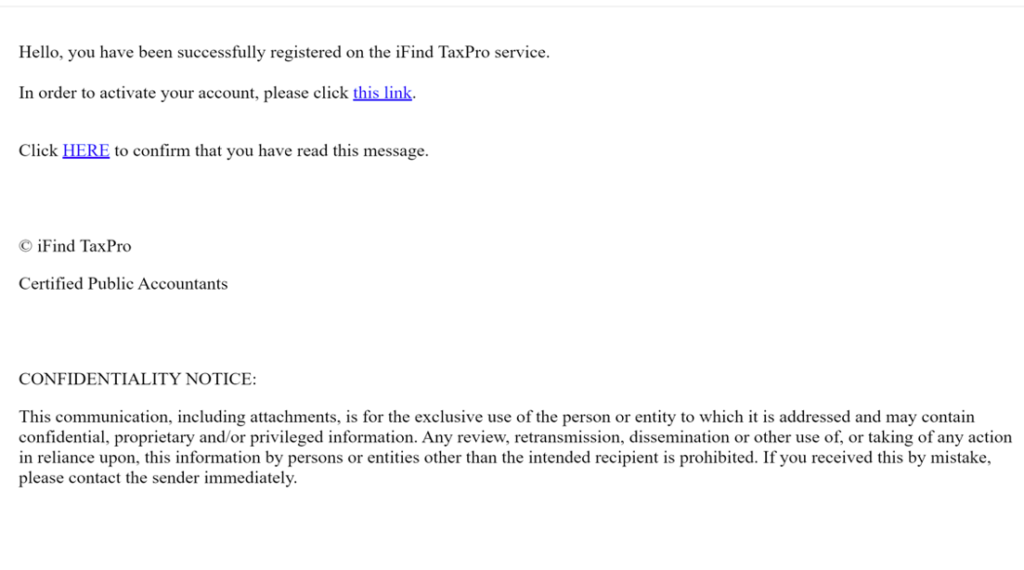
6. Click on password reset link from email:

7. You will be redirected to our website to create a new password for your account.
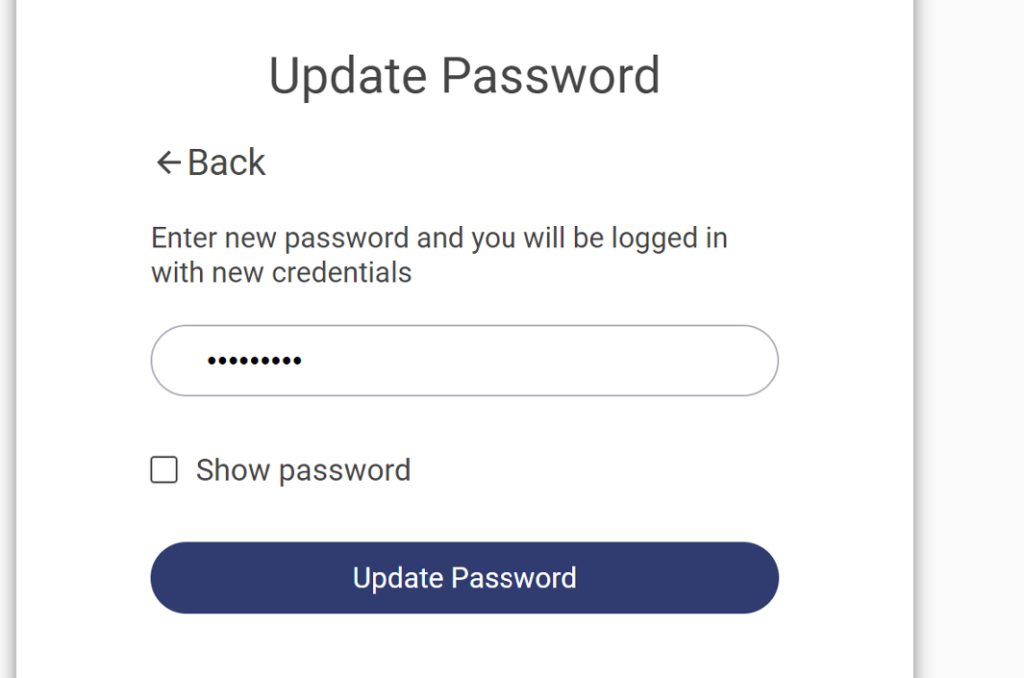
8. Once the password is set, you will direct to Login page. Enter login username and password. Provide the Authentication code to login. You will be redirected to the application page.

9. User can view the entity created after entering inside the application:
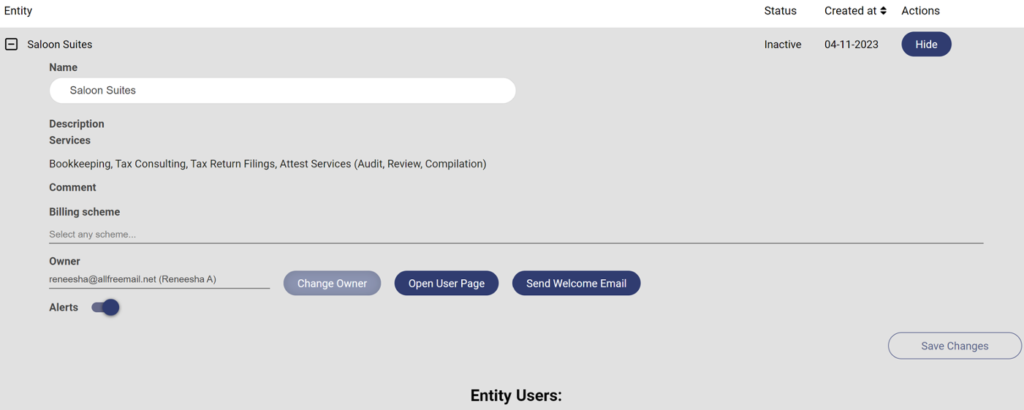
10. Also, Client user can view the Projects created under Marketplace Projects > New tab (client Test Project is created)

11. Post project to the given Circle while Client Sign-up :
- Fill in the basic details
- Enter Circle Code
- Check the checkbox for Post Only To This Circle
(Eg: I have the circle code which is received by organization: Circle code: head-0207-243)

12. Client Created project outside the application will get posted to the Circle.
13. Circle owner can see this project in–Professional Circle > Projects Posted to the Circle. (In Professional Login)

14. Also, Circle members will receive an email when project posted the Circle.
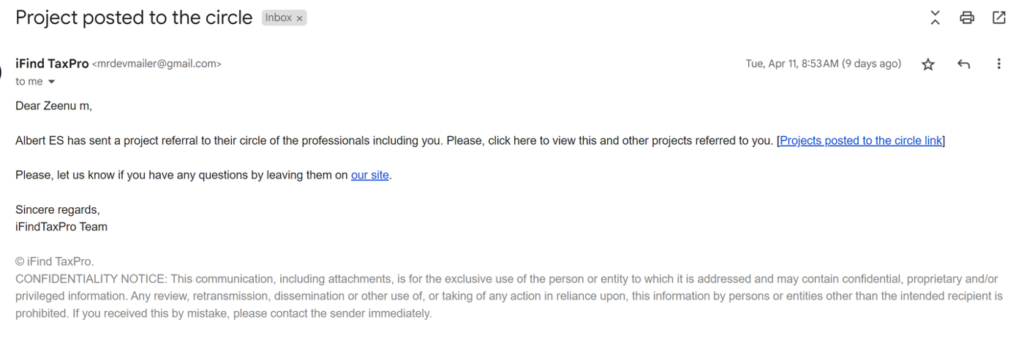
Client Sign-Up Via Google :
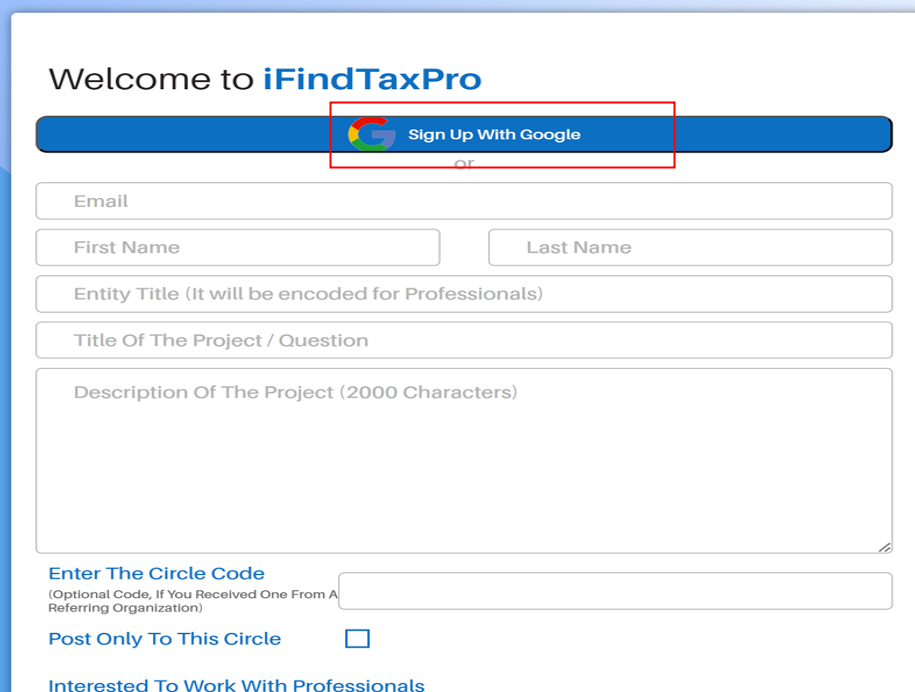
- The page will proceed you to enter the Google account username & Password.

2. Enter the authentication which you have received in your Google account to proceed.

3. Users receive an email notification saying they have been successfully registered and their confirmation code.

4. Enter confirmation code in Verification pop up message and click on submit.

5. The system will ask you to check the terms and conditions and privacy policy, then click the submit button.

6. Now user can access the application
