1. Click on Marketplace Projects 🡪under the New tab we can see the new projects created by clients.
a. Expand the project field and we get to see an option for Reposting the project to a circle.
b. there are a few more options for an “Open Communication Page “so that professionals can interact with clients to provide more details about the projects.
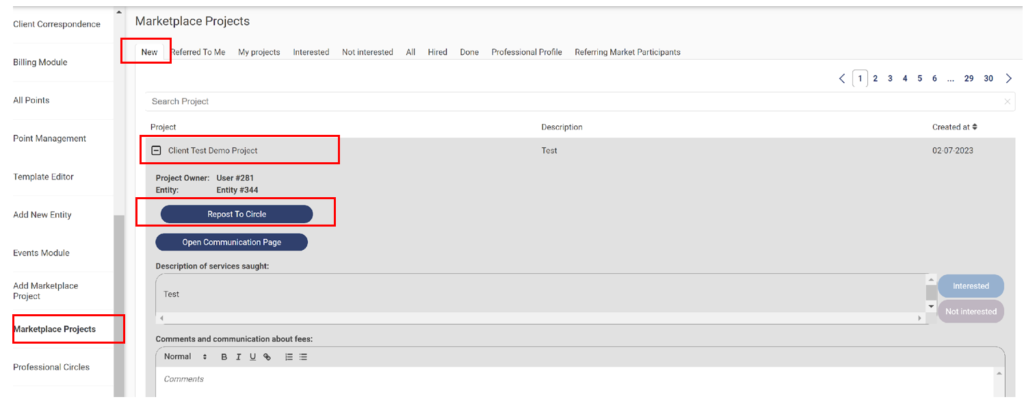
2. Click on “Repost To Circle” 🡪 Select the Circle name for which this project needs to be posted.
3. Select “Professionals Demo Circle “ and click on “Save “

4. When we click on “Save” the Project will get posted to the Circle. Go back to the “Professional Circles” < sidebar Menu and search for the “Circle Name”

5. Click on the Tab “Projects Posted to the Circle” 🡪 and we can see that the “Client Test Demo Project” is posted to the Professional Circle.
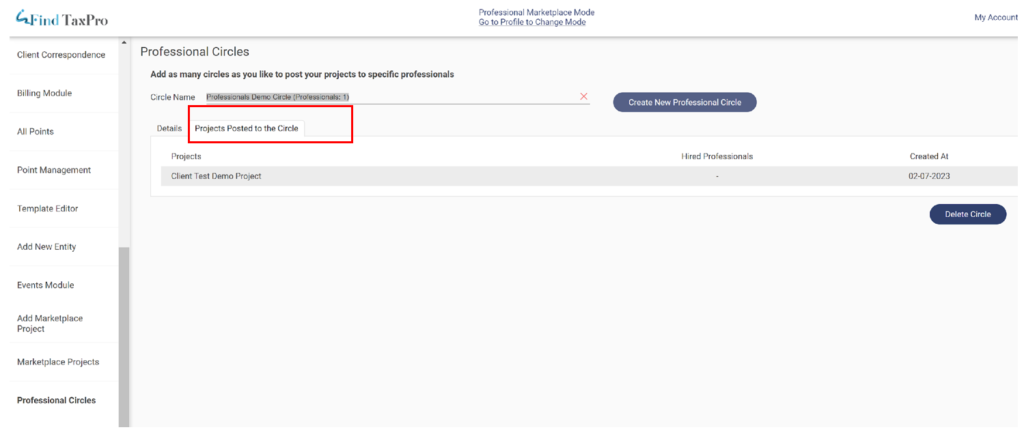
6. When Professional reposts a Project to his Circle, Circle members will receive an email.
