Professional Users can update their Professional Details by navigating to the User Profile under the heading My Account.
- Navigate to “My Account” from Entity Dashboard.
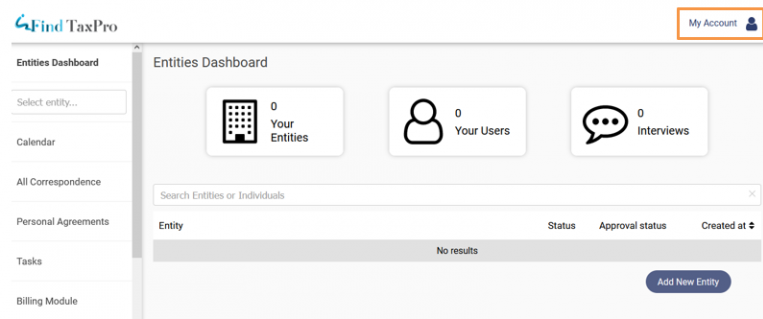
2. Navigate to “Professional Profile”
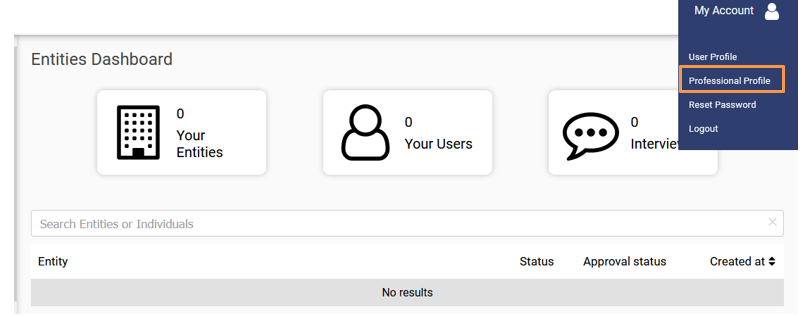
3. Continue to edit the requisite information as per your requirement and proceed to “Send to Review”


4. Please note every subsequent change made to the profile information after initial approval will be subject to further approval by our Verification Team
Email Intimation will be sent to the registered email id on successful verification and also in case of any further documentation or rectification required in the details provided