iFindTaxPro offers Billing Module embedded within the website which can be used to generate invoices incorporating working hours as per the Job Card. iFindTaxPro does not handle payments or payment gateway services. The invoices module can be used to keep track of the working hours and payment status.
Professional users shall generate a job record to generate Invoices subsequently.
1. How to generate a Job Record
- Navigate to the Interested Projects Tab in the Market Place Projects
- Proceed to expand the project details by clicking on “ + ”
- Navigate to “Open Communications Page”
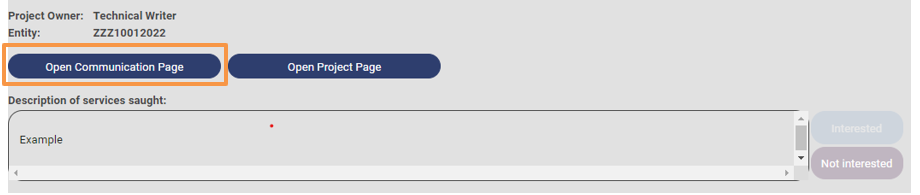
4. Navigate to Invoices Tab
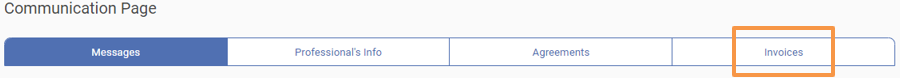
5. Select the source to which the applicable Job Record needs to be generated.
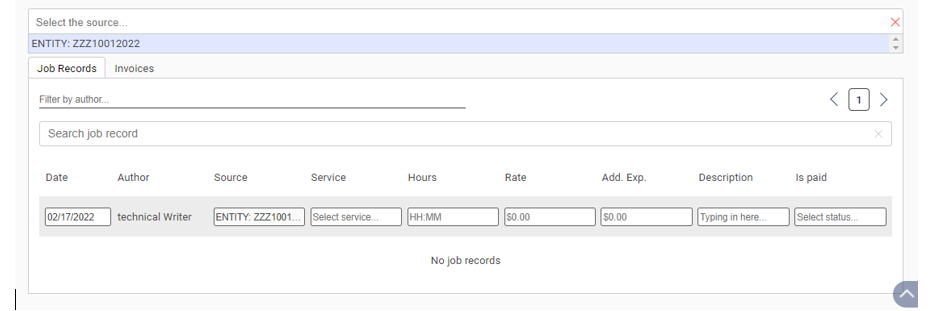
6. Select the applicable date to which the Job Record needs to be generated from the “Date Tab”
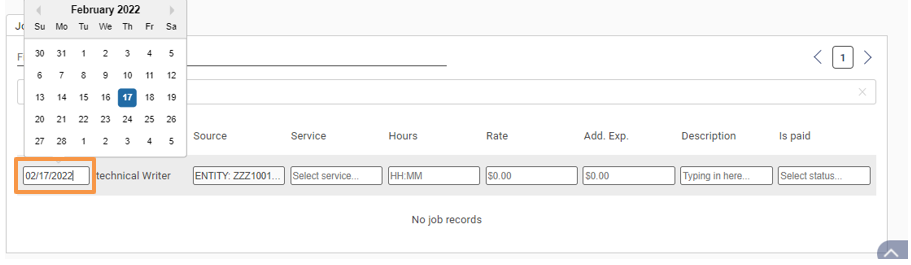
Note: Users can navigate between the periods using the forward and backward arrow keys
as depicted in the picture below.

7. Select the applicable service provided to which the job card needs to be generated.
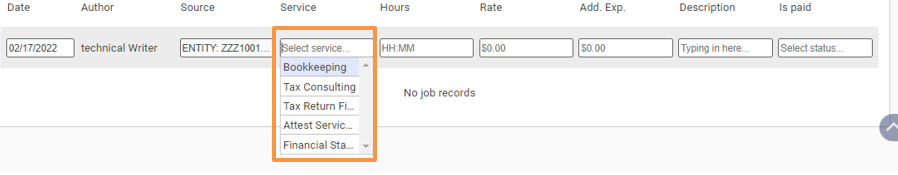
8. Enter the applicable number of hours and the rate for the service is automatically chosen by the application

9. Proceed to enter any additional expenses incurred as per the terms of service and description of the service

10. Proceed to select the Status as not paid (Select Option: No) to generate the job card
