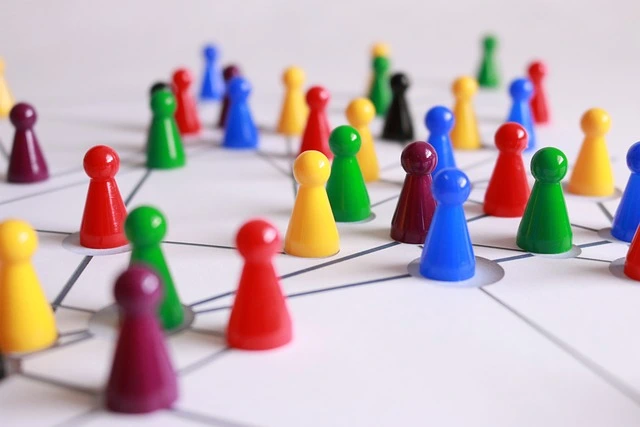Optimizing Time Management and Enhancing Efficiency in Tax Preparation: Tailoring Schedules to Your Needs
Tax accountants deal with many tasks. With an average day ranging from client appointments to deadline management and software updates- being organized is essential. With this guide, you’ll clearly see how personalizing your calendars can make your workflow more productive and efficient, both in the tax season and throughout the year.
Benefits of Customizable Calendars:
Tailored to Your Needs:
The fact that the pre-set calendars may not entirely comply with your unique working procedures is true. “Customizable” calendars allow you to create a system that suits your individual needs.
Improved Time Management:
Seeing your schedule in front of you enables you to be more efficient in allocating time for client meetings, tax return preparation, research, and in finding a balance between personal and professional commitments.
Enhanced Task Prioritization:
Color-coding tasks in urgent, client, or tax categories is a smart way to subdivide your workload and save yourself from last-minute chaos.
Deadline Tracking:
It is advisable to set a precise timetable with calendar alerts to prevent instances of incomplete projects where deadlines are missed.
Improved Communication and Collaboration:
Maintaining calendar transparency by sharing it with your colleagues and clients gives a way to schedule meetings, track projects, and ensure that everyone is on the same track.
Customizable Calendar Options:
Digital Calendars:
Cloud-based calendar applications provide the option of accessing your calendar from anywhere, and they are flexible as well. The options that users commonly use contain such as Google Calendar, Microsoft Outlook Calendar, and Apple Calendar. The platforms let a user to modify events, set reminders, and change the colors of each appointment.
Printable Calendar Templates:
Plenty of online sources have printable calendar templates that can be edited through software or by hand. With this option, you can physically plan by using your printed calendar.
Customization Tips for Tax Professionals:
Create Specific Event Types:
Create event types for client meetings (initial consultations, review sessions), preparation of tax forms (individual, corporate), research operations, and personal time.
Color-Coding for Clarity:
Each client group is assigned a different color or the tax return types (e. g. red for deadline, blue for individual returns, green for corporate returns).
Setting Reminders and Deadlines:
Make use of integrative reminder time intervals to tag important tasks and filing deadlines. Allocate additional time after each appointment otherwise, you might end up feeling rushed.
Integrate with Other Tools:
Many calendar applications integrate with tax software as well as communication platforms which ensure the smooth transfer of information and enhanced workflow.
Additional Considerations:
Regular Review and Updates:
Reserve time on a regular basis to check your calendar and update tasks, deadlines, and any new appointments to keep track accurately.
Sharing with Clients:
Determine the level of access you want to grant clients to your calendar. Consequently, sharing limited availability for appointments can streamline scheduling.
Security and Backup:
For cloud-based calendars make sure to have strong passwords and regular backups so that your sensitive information doesn’t get leaked.
Customizable calendars stand as a mighty weapon for tax pros in improving organization, prioritization, and in general — productivity. Customizing your calendar to match the way you work will help you get through this tax season smoothly and with fewer worries. Therefore, keep in mind, that an organized calendar is a wise investment of your professional growth and client service.
Our resource directory offers valuable links to assist in managing various financial and legal aspects of a business or individual. Our full cloud-based suite of client communication facilities includes onboarding, compliance calendar, client messages, task management, and also billing. So sign up today with us.