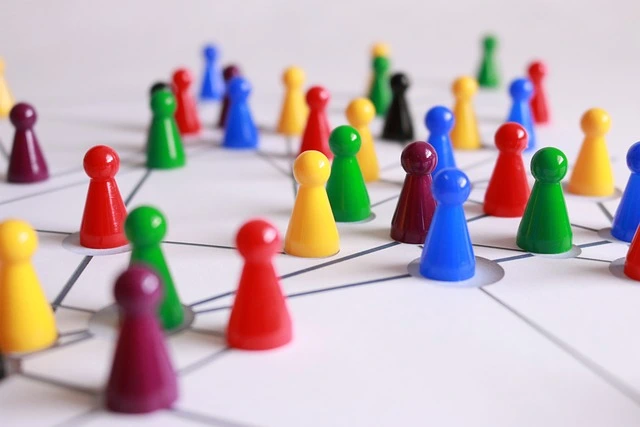Simplifying Tax Preparation with Effective PDF Editing Techniques
Completing IRS tax forms can be scary. However, if you can use the right program to edit your PDF files, the process can be simplified and made easier. This manual will allow you to master the techniques to edit PDF efficiently, so you can easily fill the IRS tax forms or any other document. From e-signatures to text editing, we’ll discuss everything you need to know to help you breeze through tax season.
Select the right editing software with PDF annotations.
Choosing the right PDF editing software to facilitate efficient tax form completion is vital. Search for characteristics such as form field recognition, text editing options, and digital signature support.
Utilize Form-Filling Features
Make use of the form-filling tools from an editing PDF software to reduce time and errors in completing the IRS tax forms. These apps enable you to fill in the text fields, check the boxes, and select from the drop-down menus right within the PDF document, in turn, cutting down the manual data entry time.
Enable Digital Signatures
The IRS tax forms may need a signature for authentication purposes. Integrating a digital signature feature into your PDF editing app for mobile devices enables users to securely sign forms digitally. This not only saves time but also ensures security and ease of operation.
Annotate and Markup Documents
Annotation and markup tools can aid in drawing your attention to crucial information, adding comments, and flagging these sections for deeper study. Thus, this can justify the clarification and proper structure of tax forms belonging to the various tax types.
Optical Character Recognition (OCR)
In case you’re coping with scanned documents or non-editable PDF format, apply OCR technology to reconvert scans to editable text. This is exactly what makes the retrieving of data from documents possible and keeps the manual effort at a minimum.
Save and Backup Regularly
While processing tax preparation, remember to save your progress regularly and also duplicate the edited PDF files of your finished papers. It also helps prevent data loss and you can restore access to your work in case of sudden technical failures.
These PDF editing techniques are becoming an efficient way of filling out IRS tax forms therefore they can help you make tax season less stressful. Whether you are a tax expert or a do-it-yourself tax filer, the given tips and tools will have you feeling confident and efficient and can give you the ability to maneuver tax filing.
Our resource directory offers valuable links to assist in managing various financial and legal aspects of a business or individual. Find a PDF filler to assist in helping you fill up your tax forms.